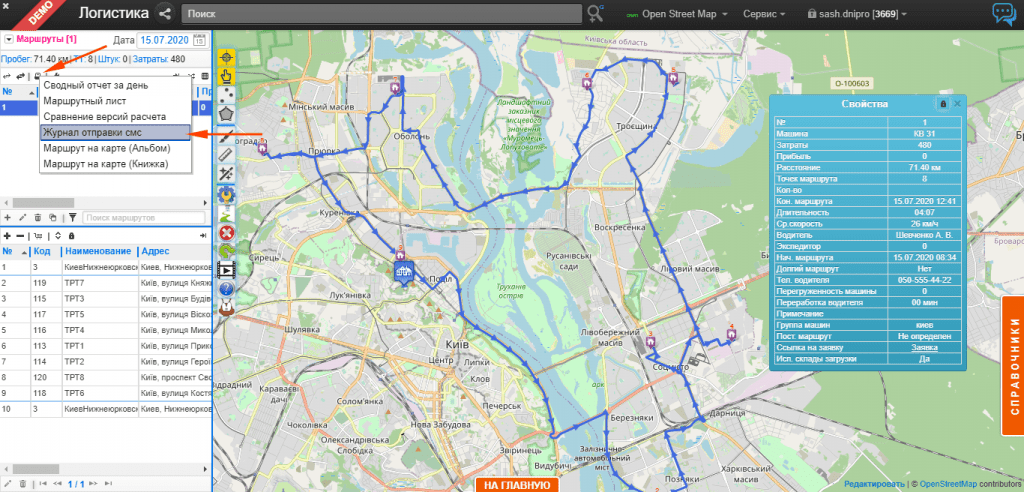Integration with ANT-Logistics
ANT-Logistics is a cloud service for transport and logistics. The system automates the distribution of tasks between contractors, makes routes and provides GPS control. Integration with SMS-Club makes it possible to inform customers about the delivery time, provide cargo data, courier contacts, and much more.
Advantages of integration with SMS-Club
Customers of logistics, transport and courier companies want to receive prompt information about the movement of the dispatched or expected cargo and documents. Setting up automated messaging improves the quality of service, reduces financial and time costs. Thanks to the SMS-mailing service, customers receive the necessary notifications 24/7.
By automating notifications, you can focus on logistics and not be distracted by calls. The system works autonomously without breaks and days off.
Service features:
- Sending routes to drivers.
- Informing customers about the arrival of the delivery.
- Messages to couriers.
SMS-messages can be sent both to the staff and contractors of the company, and to customers. Thus, the cost of maintaining a call center is significantly reduced, and the burden on administrative staff is reduced.
INSTRUCTION HOW TO CONNECT
After registering in the SMSCLUB service, go to the Alpha Names*1 section and apply for registration, alpha name – this can be your company name or other brief information that will be displayed in the signature of the SMS sender. In this example, notifications will come from a sender named VashZakaz*2:
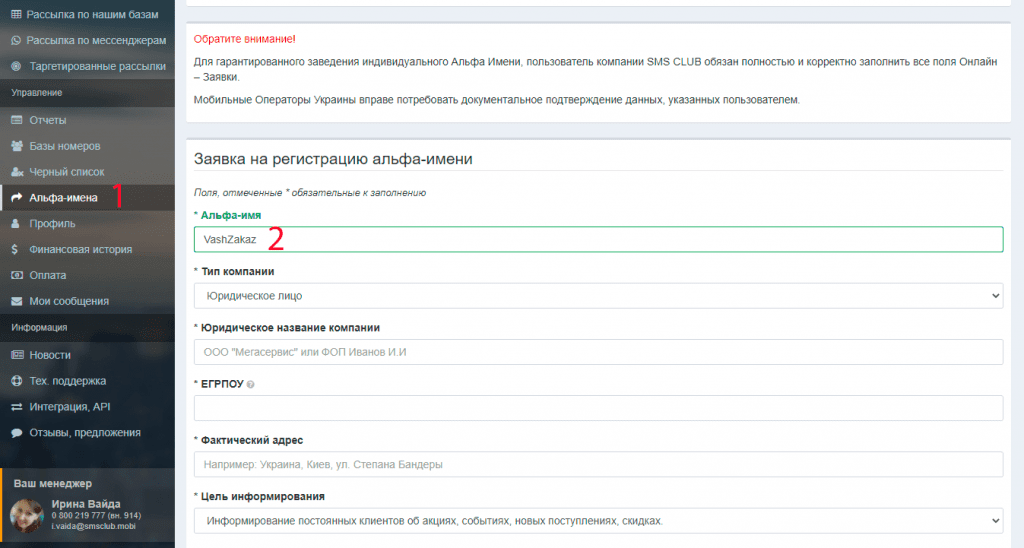
After the specified alpha name passes moderation and is allowed for use (an entry in the Status column), you can proceed to the following settings:
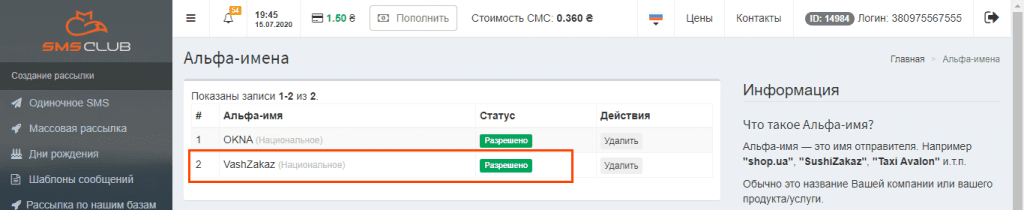
In the ANT-Logistics system, click Service and select Options:
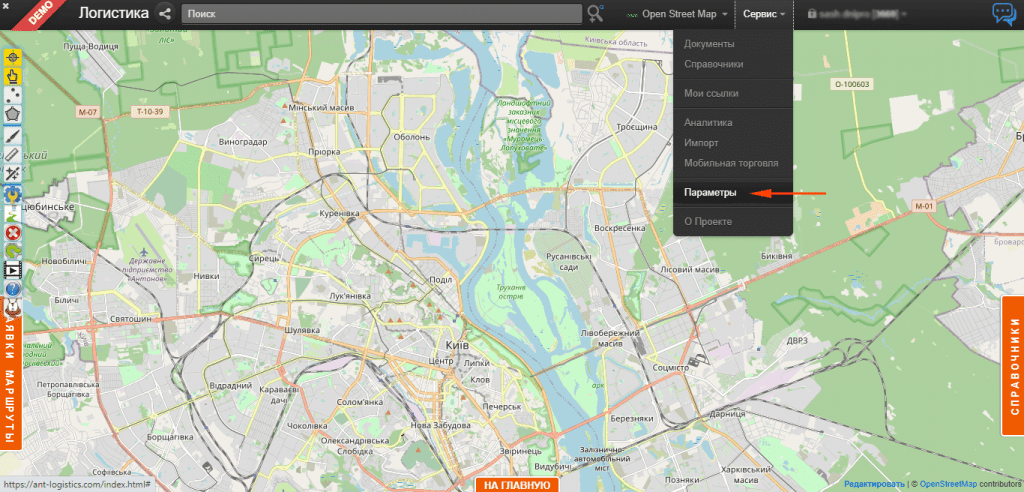
Go to the Exchange and Notifications*1 tab, in the Notification group field, by default, it is set to Add new*2 – click Settings, then in the Advanced options window that opens, in the Connect/Add field, select Create new*3 – OK:
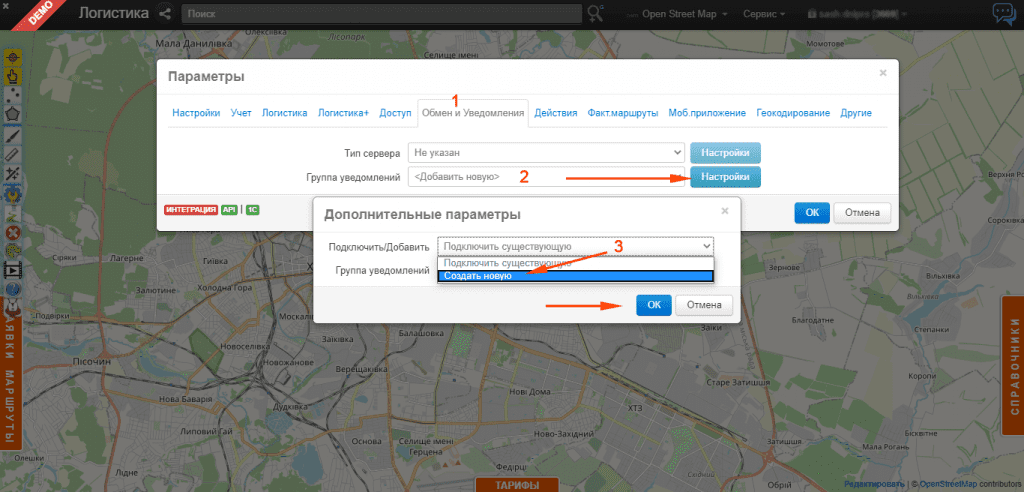
Fill out the form provided. Leave the Notification type*1 field as default – SMS, the Service*2 field – select from the SMSClub drop-down list, Alpha name*3 – enter a confirmed alpha name, then enter your login and password *4 in the appropriate fields for authorization in the SMSCLUB service – OK:
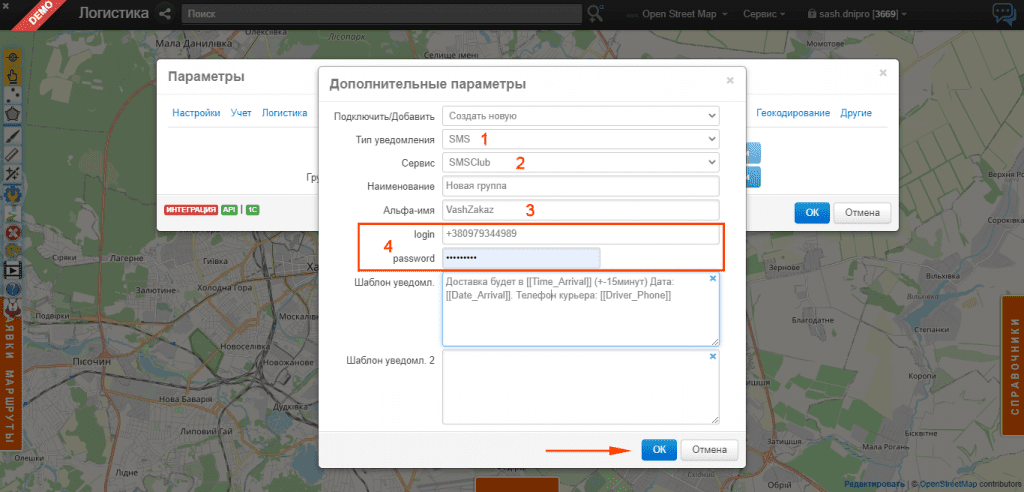
After performing route calculations, go to the Routes documents, select the route and go to the routes menu (the button in the form of a “wrench”), from the drop-down list select Notify customers (sms/mail):
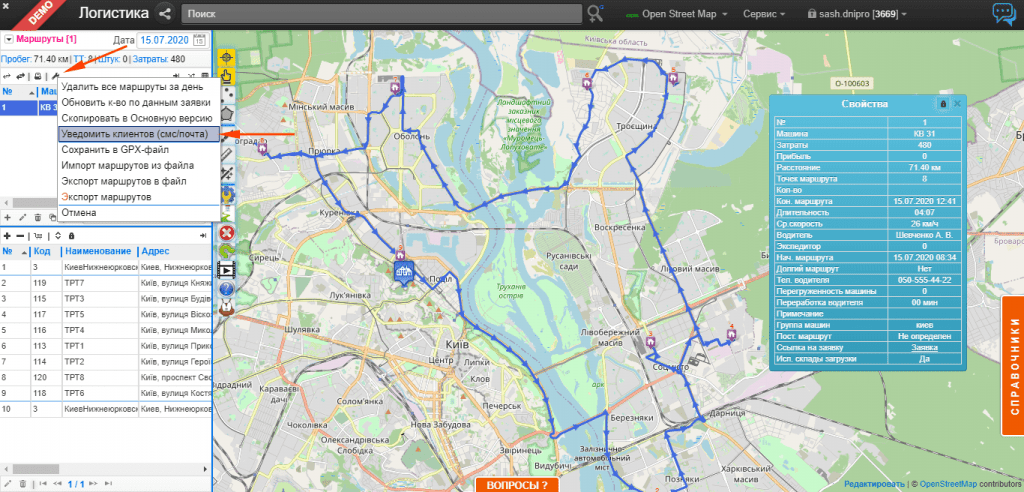
After performing the described actions, an information window*1 will open, which will indicate the total number of route clients, the number of sent messages (sent only to those clients whose parameters contain a contact phone number), as well as the number of successfully sent messages. An example of notifications is shown in window*2:
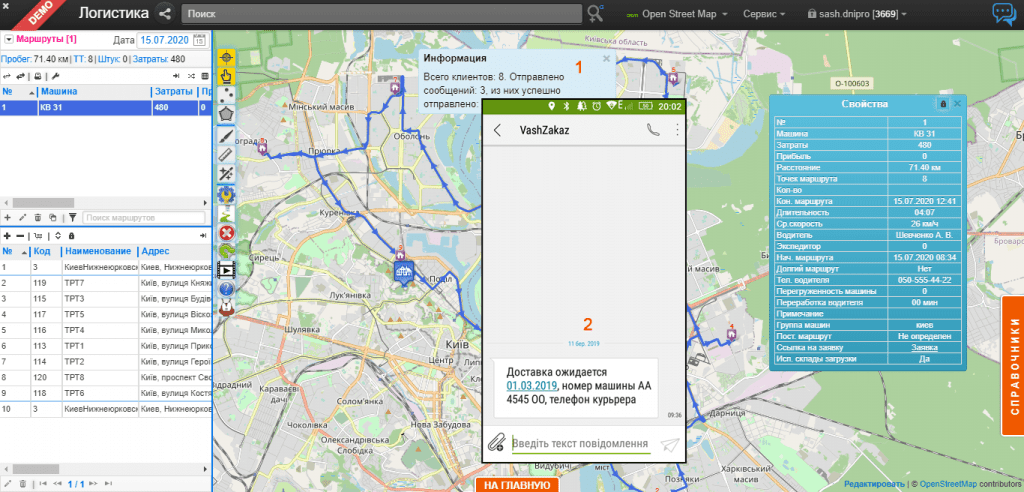
Statistics on sent SMS messages can be viewed by clicking on the route print (a button in the form of a printer) and selecting from the drop-down list – SMS sending log: