
Integration with Prom.ua
Prom.ua is a trading platform of Ukrainian online market with a simple constructor for creating websites and online stores. Sellers on the marketplace easily control and manage orders with the help of technical solutions of the site. Mailing service SMS Club, integrated with Prom.ua platform, helps the owner of the online store to quickly inform customers and save personal and staff time.
Advantages of the SMS Club app
The SMS Club service allows you to send your customers any messages with important information. By connecting the application, you can reach the entire customer base and send, for example, news about upcoming discounts in a few seconds. Or generate an individual SMS with the details of an order or a reminder to pay.
For those who already have online payments connected, it is possible to send an automatically generated link with all the necessary data to pay for the order online.
The main advantages of the SMS Club service:
- several standard options for the sender’s name;
- zero subscription fee. You only pay for text messages sent out;
- a free dynamic alphanumeric name;
- favorable offers to trading networks, dealers, web-resources.
*The cost of one SMS depends on the selected package or the number of messages sent per month. You can find out all about the rates here.
Connecting the SMS Club application:
Follow four simple steps to activate the service:
1. Click the Connect button.
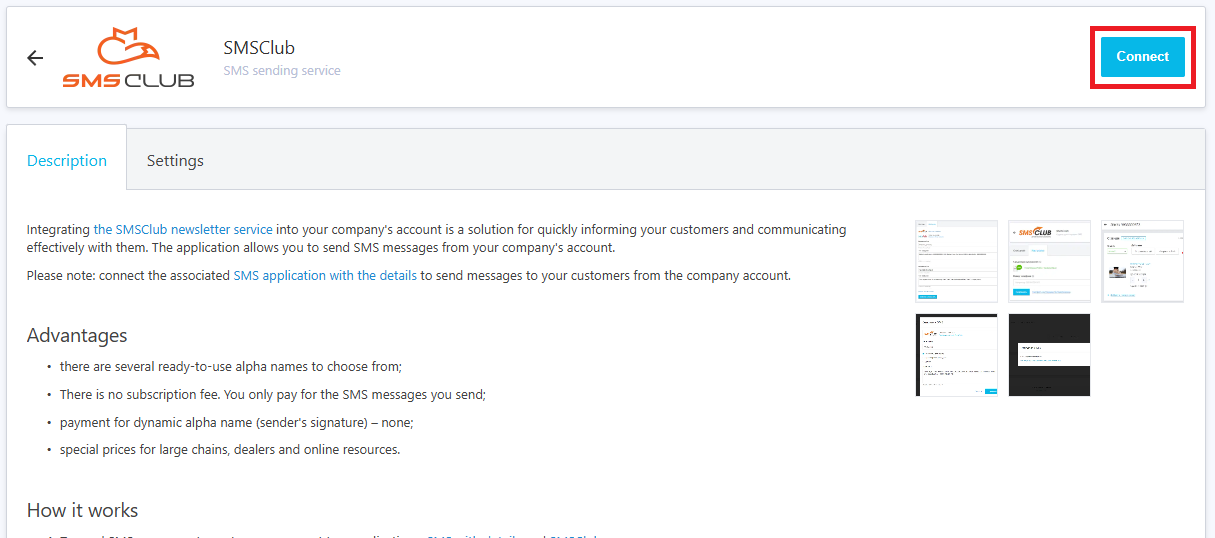
2. Connect the associated “SMS with details” application if you don’t have it activated.
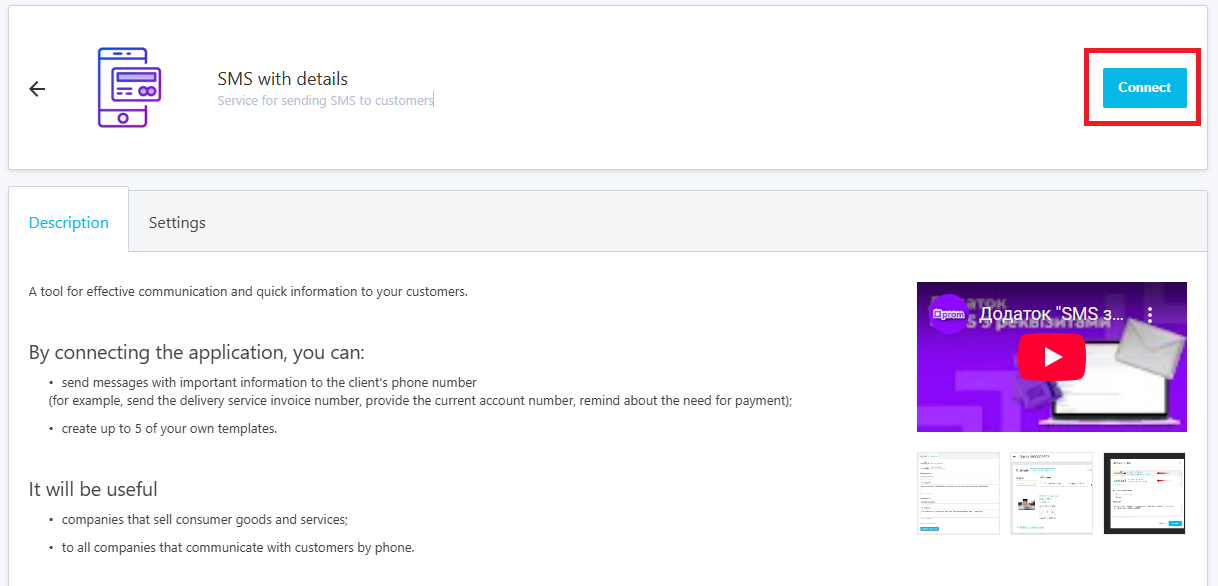
3. Enter your phone number.
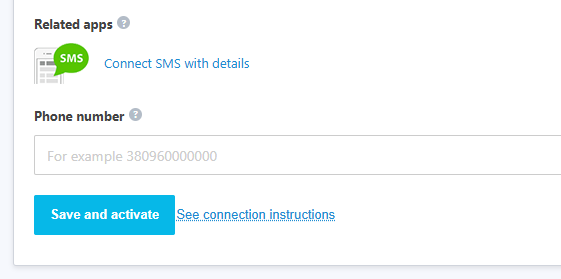
4. Confirm the number with the code from the SMS.
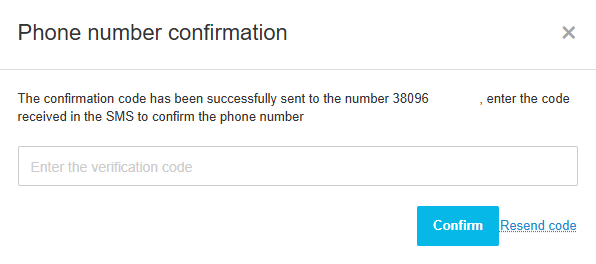
*An SMS Club account will be created automatically.
Working with the SMS Club service
Before sending SMS check that you have two applications connected: “SMS with details” and “SMS Club”
- Enter the “SMS with details” service.
- Create a message template. Five templates are available.
- Fill in the Template Name and Message Text fields.
- Save and activate the created template.
- Select the SMS Club gateway in the upper panel.
You can send single messages from myAlpari. The linked newsletters application allows you to send SMS from the Customer list or Order processing pages. Click on the customer’s phone number, select the activated SMS Club gateway, the sender’s name. Enter the notification text manually or use a pre-created template.
If necessary, edit the text of the message just before you send it.

