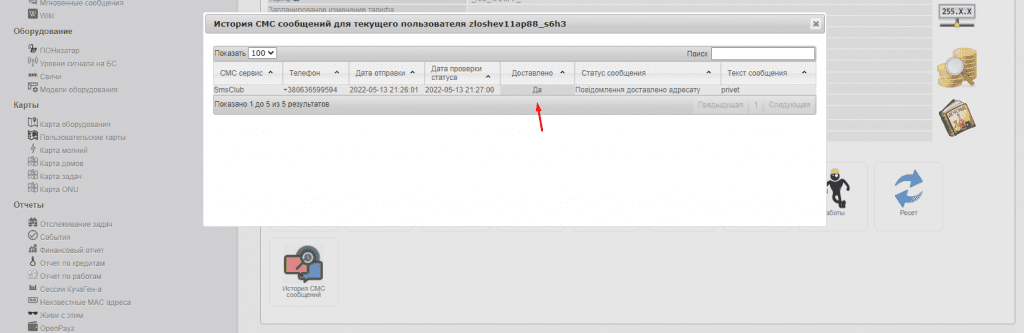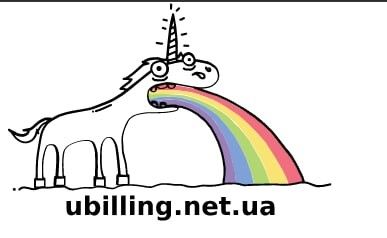
Ubilling – free billing for your company
Ubilling is a reliable open-source billing system designed to account for and charge the entire range of services provided by broadband providers of any size. The system is a multifunctional, modular ACP (Automatic Settlement System) with open source code.
Ubilling provides end-to-end capabilities, significant flexibility and scalability to manage and accelerate service deployment. This allows the telecom operator to develop new services, effectively manage tariffs, users and carry out various operations necessary to quickly respond to changing market requirements and consumer demands.
Ubilling has come a long way, and today offers communication to companies that do not have specially trained people, or the team is very small and there is no way to offer this task to an individual employee. Thanks to Ubilling’s “dog-sender” module, you can launch mailings within the system, even without any experience in this.
The sending dog and why is it needed?
The sender dog is not only a funny name that is easy to remember, but also an effective module for sending SMS. Today, this module is optimally suited for working with the following channels:
- Telegram;
- SMS;
- Email.
Customers can use both the regular and extended version. Among the main features of the difference between them, it is worth highlighting the following aspects:
- Routing can be set in advance – select the optimal (priority) SMS-service channel for each subscriber;
- a wider range of SMS-parcel services;
- the ability to dynamically add SMS by composing, which means that if your favorite service is not in the list of supported ones, then adding it will not be so difficult.
How can a “messenger dog” be useful to you?
1. Its settings are pretty fast. It takes only a few hours to understand the scenarios and work model.
2. A convenient moment to separate numbers with a comma.
3. Indication of the number in the international format – +38 and then, respectively, the subscriber code and phone number.
4. It is possible to send both national and international numbers.
5. For each client, it is possible to create a boundary balance and, if the client’s balance runs out of money, then he receives an SMS notification.
Ubilling instruction
1. System Setup
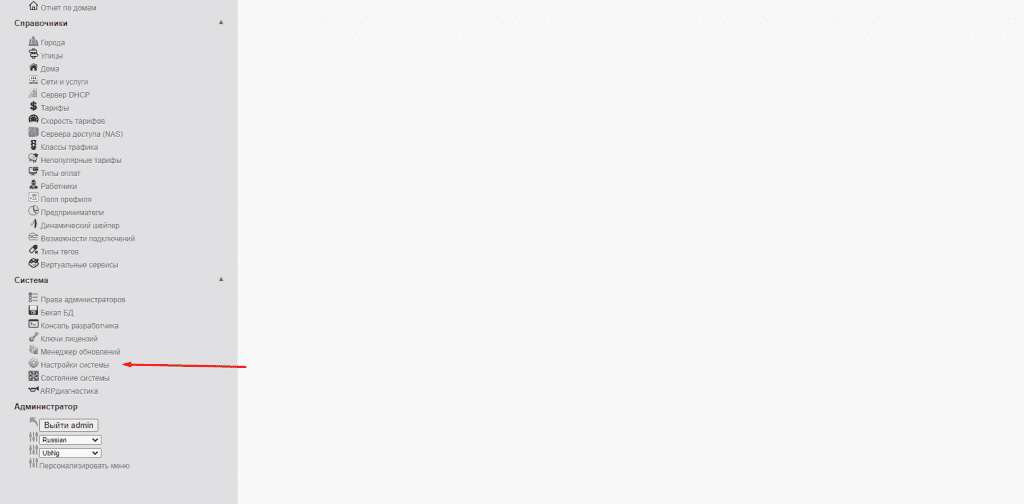
2. Go to alter.ini and change the value of SENDDOG_ENABLED=0 to SENDDOG_ENABLED=
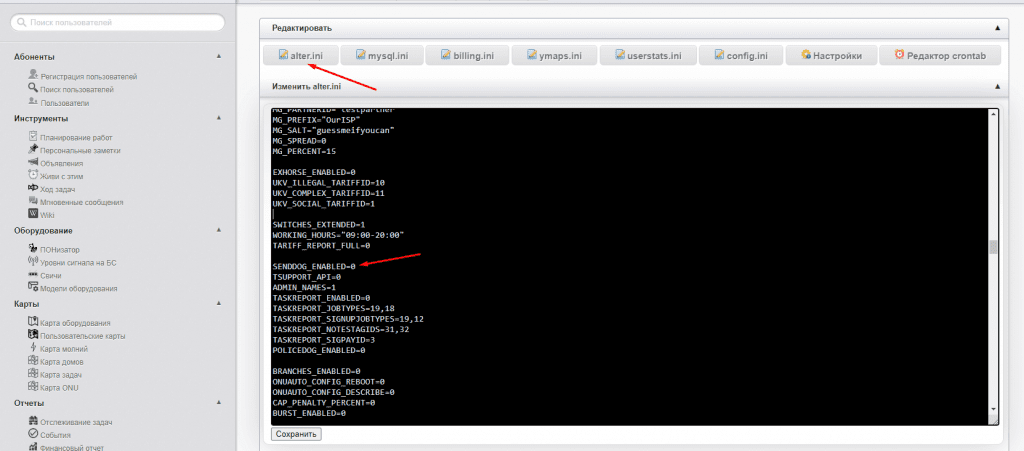
3. Then we enable the extended version of the module, change the value of SMS_SERVICES_ADVANCED_ENABLED=0 to SMS_SERVICES_ADVANCED_ENABLED=1 and click save.
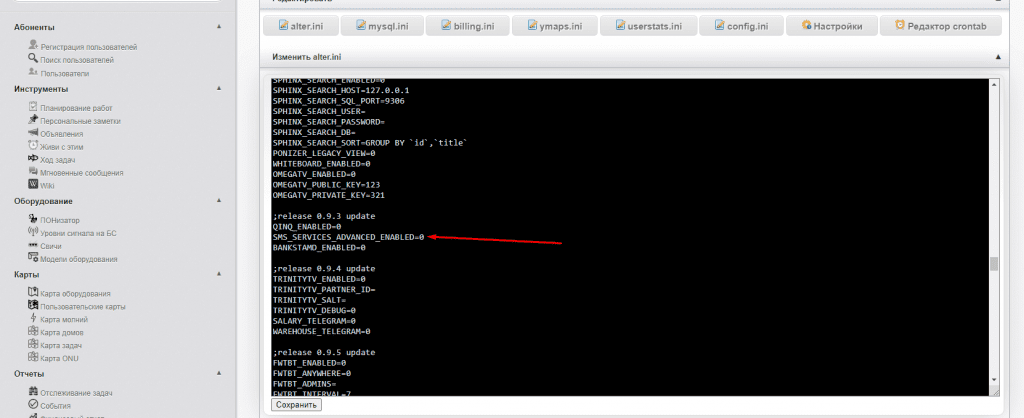
4. Next, turn on Message History to view sent SMS messages in users.
Change the value of SMS_HISTORY_ON=0 to SMS_HISTORY_ON=1
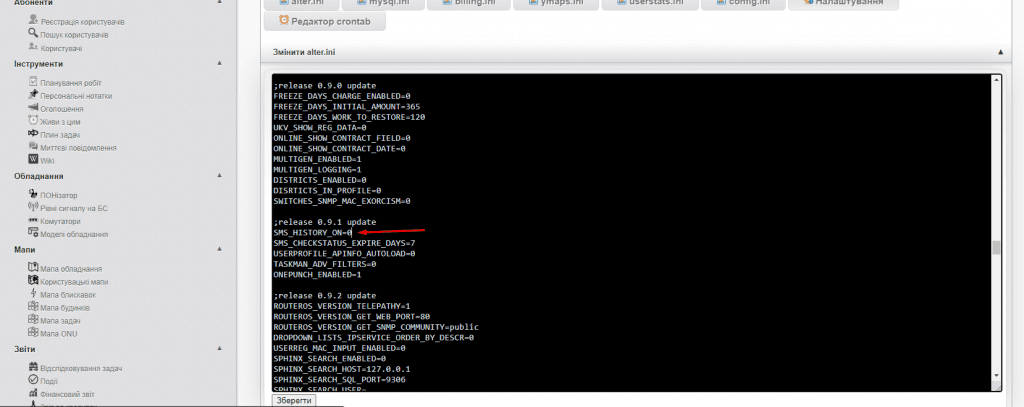
5. Next, go to the crontab item
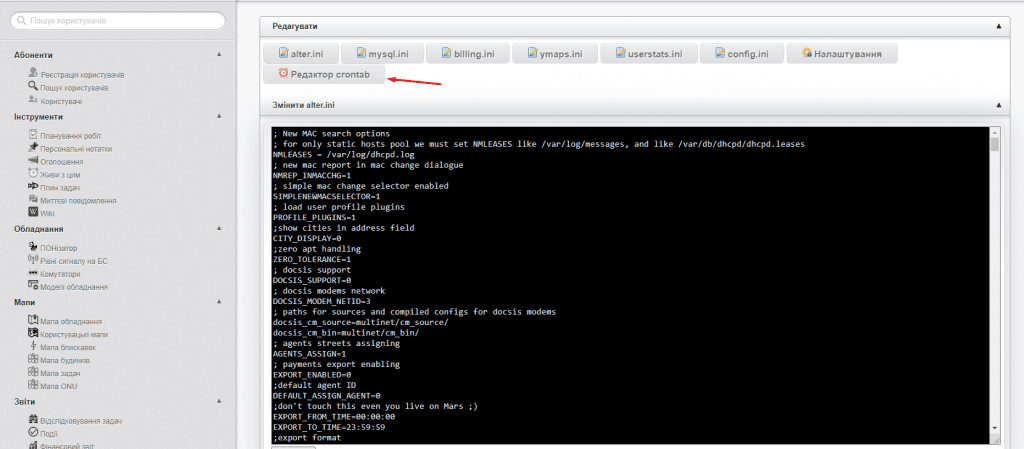
6. We set the task in crontab (we insert the line data):
*/1 * * * * /bin/ubapi “senddog”
*/10 * * * * /bin/ubapi
“senddog¶m=checkmsgstatuses”
1) the task launches the sender dog
2) the task starts checking the statuses.
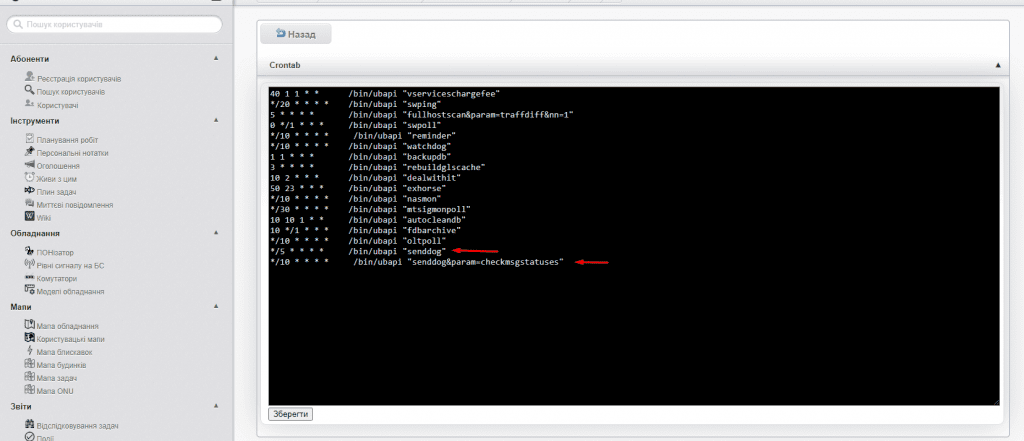
7. Further, in the System section, the “Sending Dog” module appears
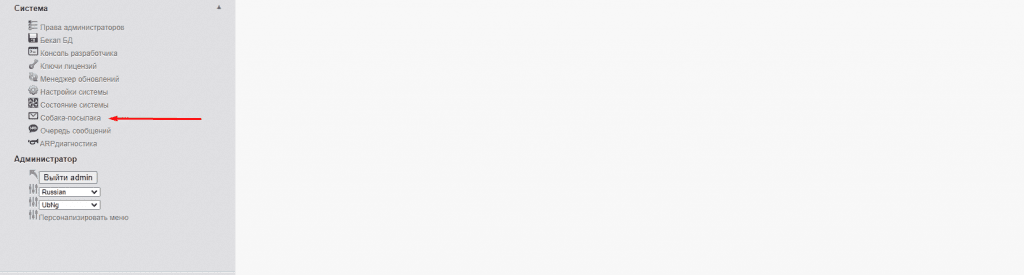
8. After you have switched, click “Add SMS service”
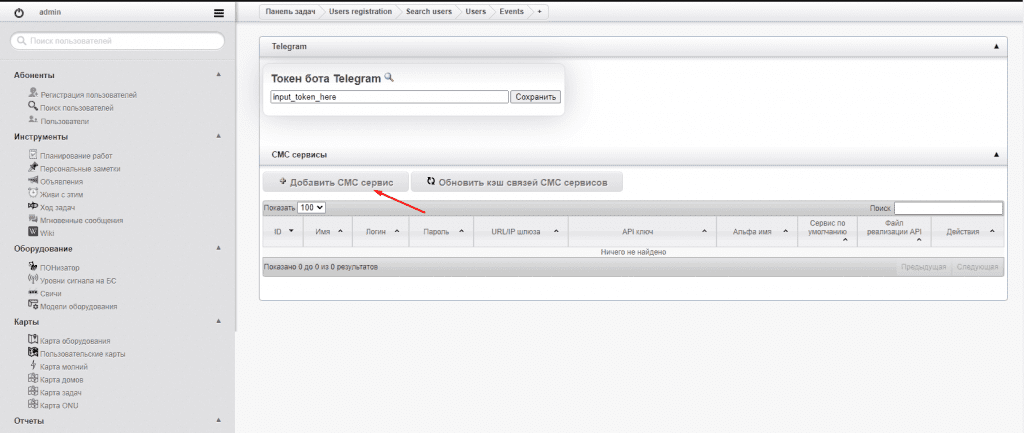
9. Fill in the fields
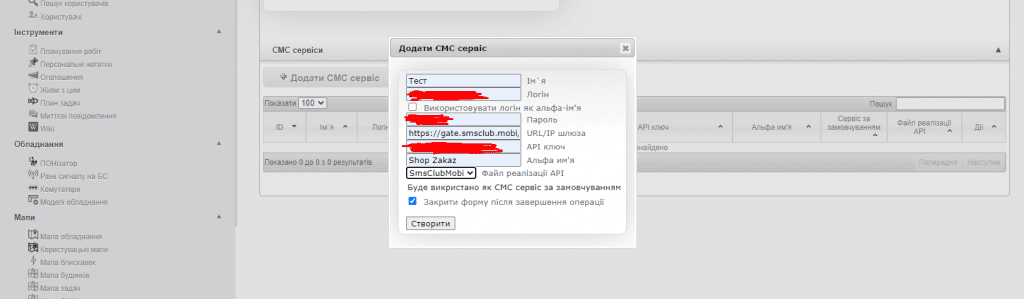
10. Screenshot, this is without filled fields
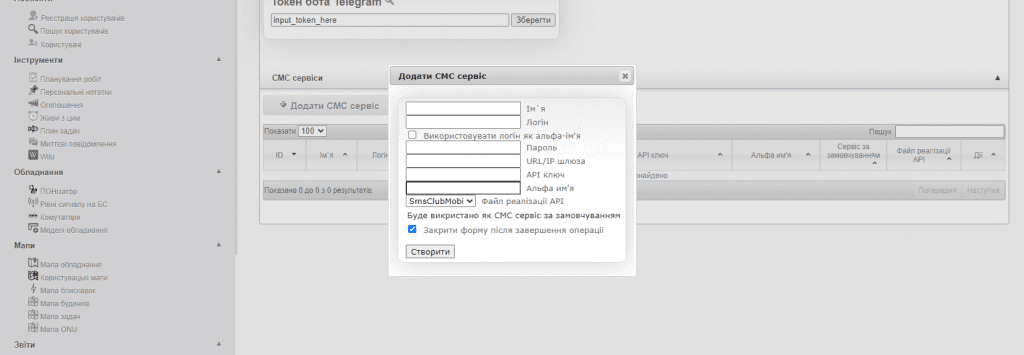
11. Now we will try to send an SMS message, go to the “Notification Queue” section
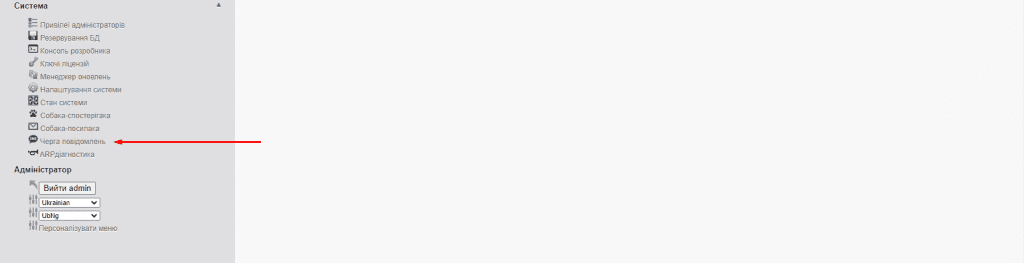
12. Click the green plus sign, fill in the number and text of the message and click Create
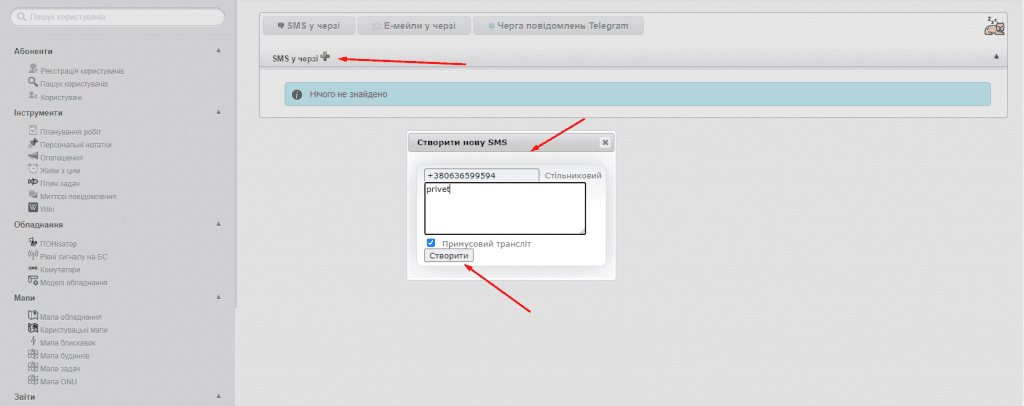
13. Now our message is ready to be sent to the client and will leave as soon as the cron starts executing the command.
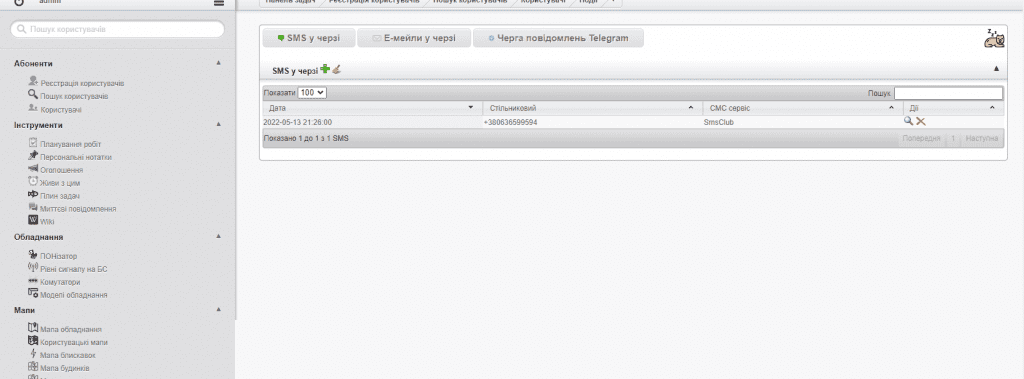
14. Now we will find out if the SMS was delivered to the client. Go to the Users section, select the user we need and in the user card, we can see this widget.
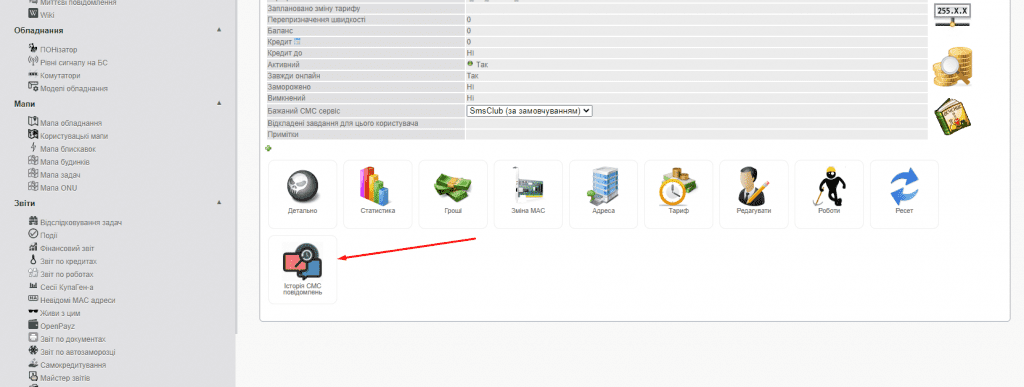
15. As you can see, the SMS was successfully delivered.