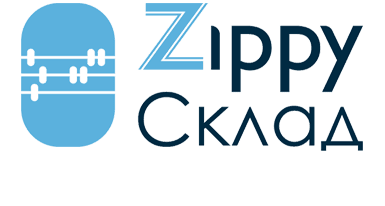
Integration with Zippy Warehouse
Zippy Warehouse is a free program for a simplified form of accounting. The system allows you to control the processes of purchase, sale, movement of goods and mutual settlements in the context of batches, nomenclatures and counterparties, facilitates inventory control and supports printers of receipts and labels. Zippy Warehouse is the best alternative to bookkeeping and inventory management for small businesses.
Integration of Zippy Warehouse with SMS Club service
Connecting the mass mailing service to the Zippy Warehouse accounting system makes it possible to actively work with potential and regular customers. SMS and Viber notifications are automatically sent to users. Clients receive all necessary information promptly.
The configuration of Zippy Warehouse and SMS messaging service allows you to inform buyers and contractors about any events and actions. Plus, it saves time for employees to perform routine typical tasks. With the integration of the SMS Club service, you can:
- create message templates;
- plan the time and date of mailings;
- use alpha name in messages;
- send bulk and personal messages;
- receive reports and collect statistics in real time.
Integrate the SMS mailing service, expand the functionality of Zippy Warehouse and increase the loyalty of your customers and suppliers.
Zippy – FREE ACCOUNTING PROGRAM
With open source and web interface for small business automation (warehouse, trade, services, production).
The entire procedure for installing the program is written here. I’ll show you how to do integration with our service. https://zippy.com.ua/ua/zstore
After we have installed the program, go to the admin panel and go to the item “System” – “Settings”
On the right will be the settings of the SMS service:
1. Choose smsclub
2. insert the token that we take from our account
3. enter the login from the smsklab cabinet
4. the password is the same from the sms club
5. AI that we have available
6. AI for viber, if viber is connected to us
7. MUST SAVE.
After setting up, you can send a test to check the correct integration
The test has arrived successfully

