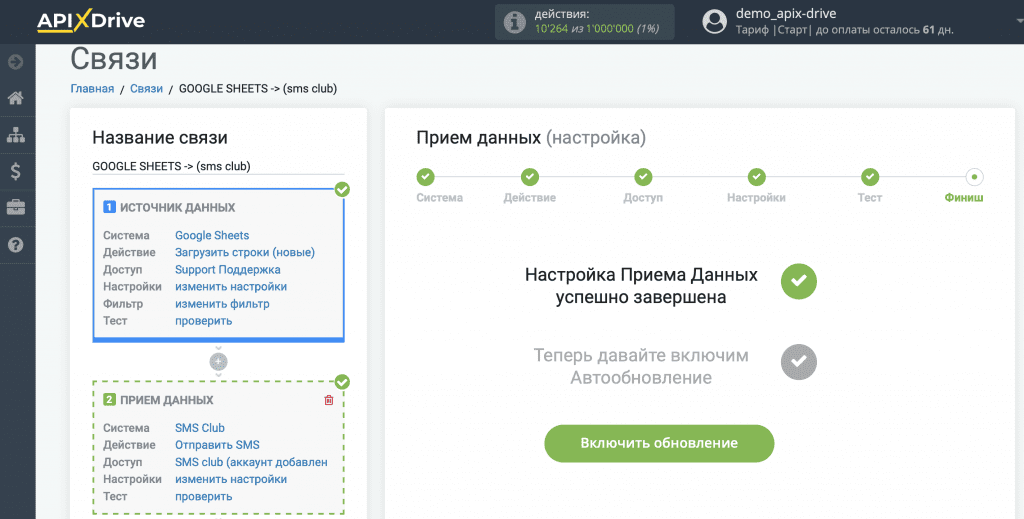Integration with ApiX-Drive
ApiX-Drive is an online application automation builder. A convenient tool for business owners makes it possible to independently link the work of the necessary services without the involvement of programmers. Integration with SMS Club simplifies sending messages, allows you to complete the process without the participation of a manager.
Advantages of SMS Club integration
Self-configuration takes no more than 15-20 minutes. To link online systems, you must select the actions that should occur and enable auto-updates.
SMS Club connection process:
1. Sign up for ApiX-Drive.
2. Choose the desired integration from 200+ available.
3. Specify data to transfer between systems.
4. Turn on auto updates.
After starting automatic updates, the system itself will transfer information to SMS Club to send the appropriate message.
SMS Club integration options:
- Automatic sending of messages about the status of the order, transaction.
- Management of mailings through a personal account.
- View statistics and mailing reports.
- Import databases and contact lists.
- Scheduling delayed shipments.
With ApiX-Drive, messaging can be integrated with more than 200 other systems. Settings for mailings from the site or client program are available. SMS Club cascading mailings allow you to send messages in the form of SMS and messages in Viber. The text will be delivered to the client through an available channel without duplicates.
SMS Club connection setup:
Select a data entry source (for example, Google Sheets).
Click the “Start Receive Data Setup” button.
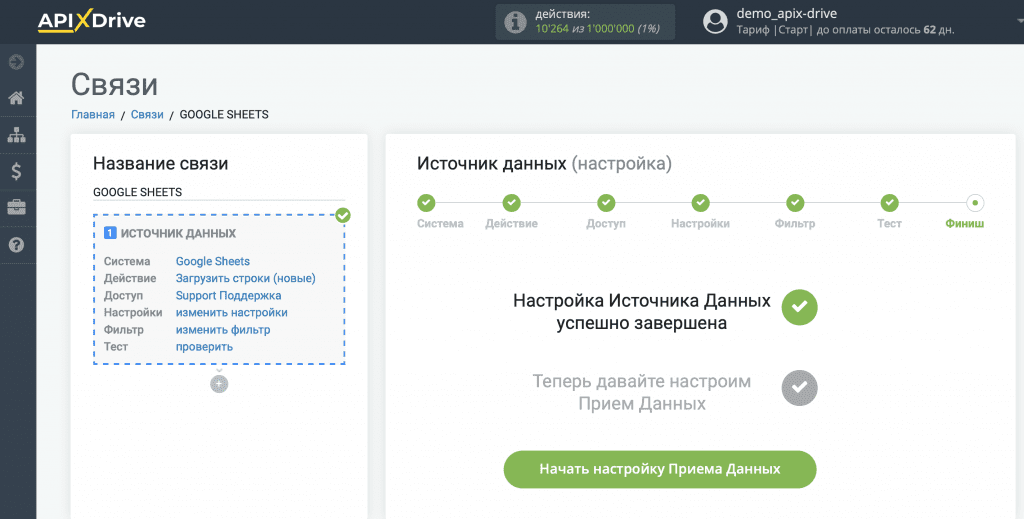
Select SMS Club from the list of data receiving systems.
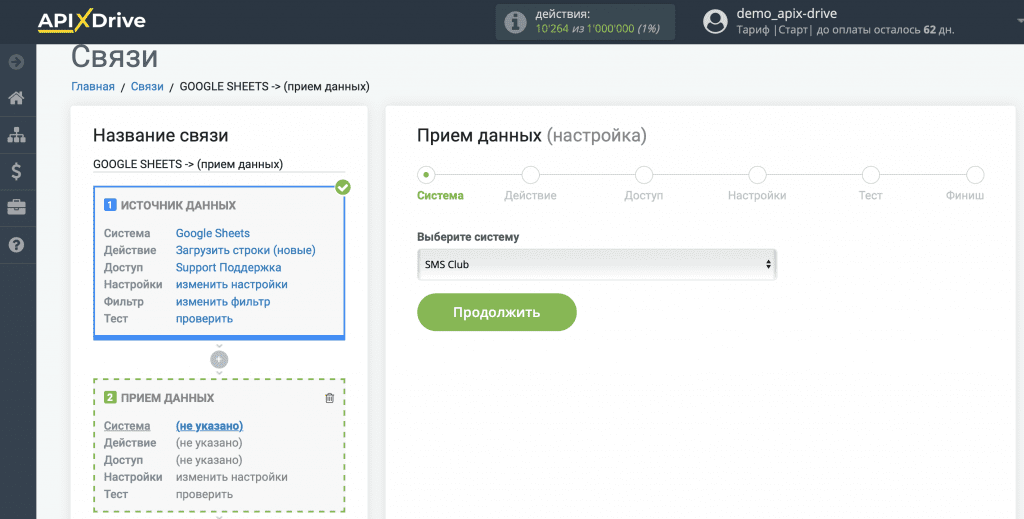
Select the target action – sending SMS.
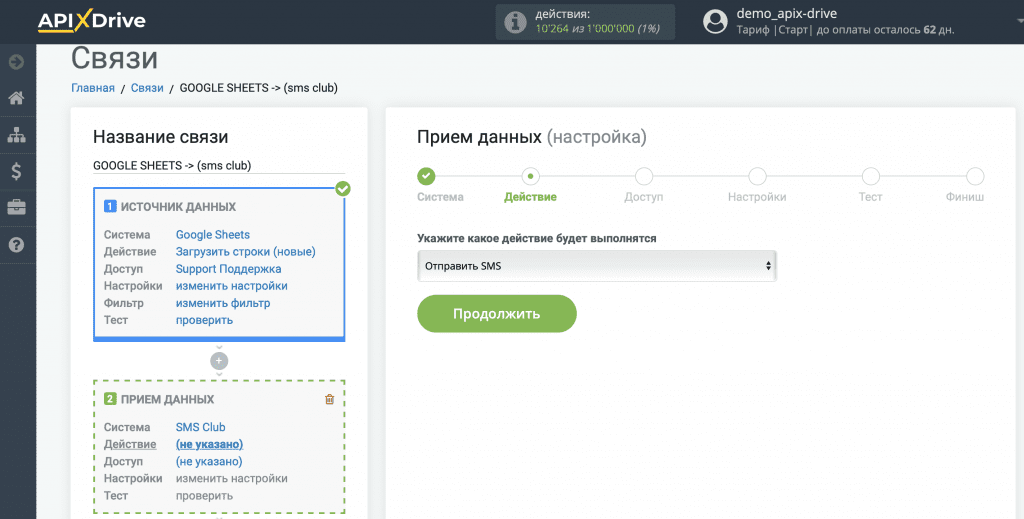
Connect an existing SMS Club account or create a new one.
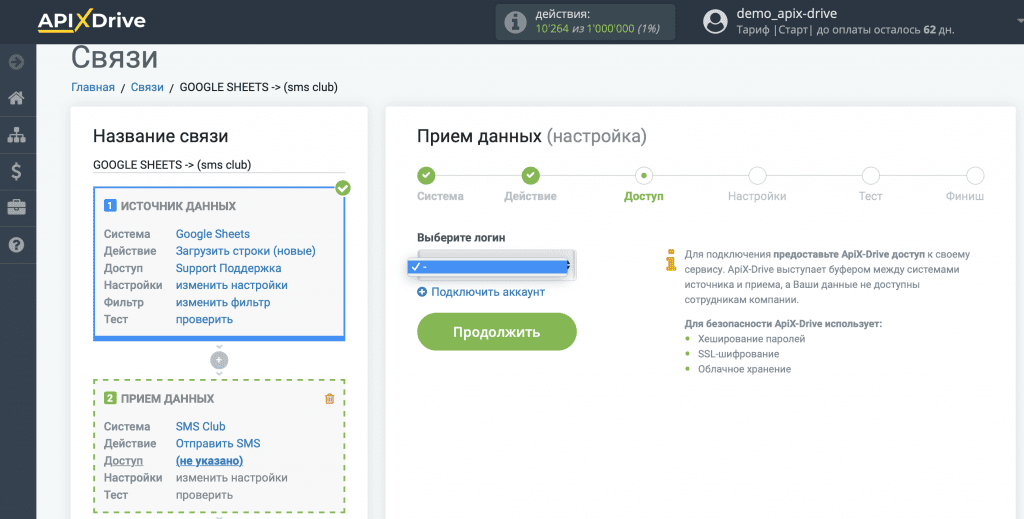
In the new window, enter your login and token from your SMS Club account.
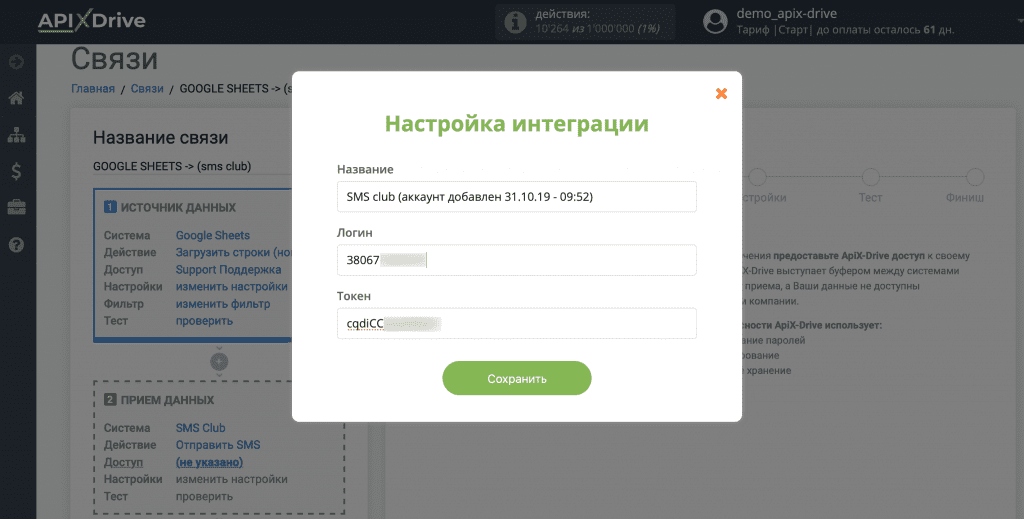
They can be found in your SMS Club account.
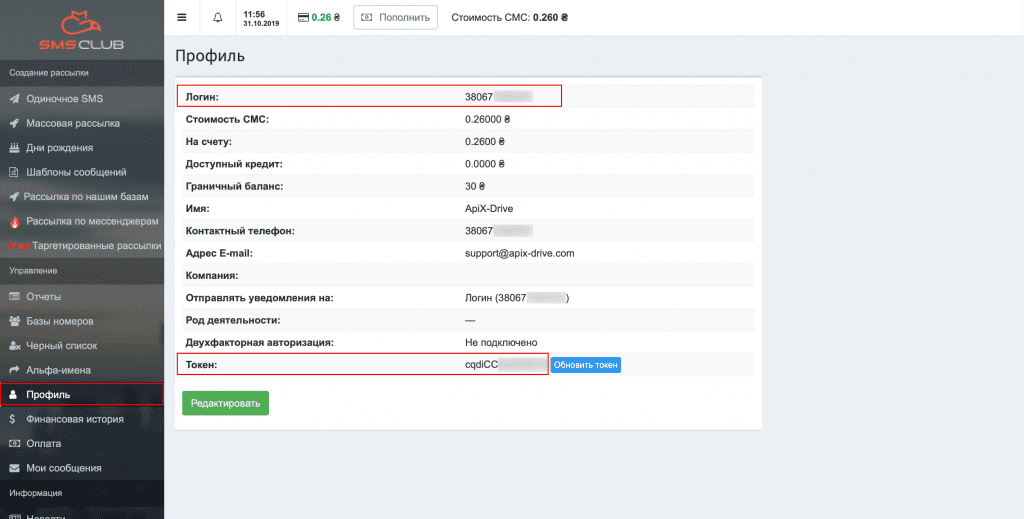
After connection, the account will be displayed in the list of active ones.
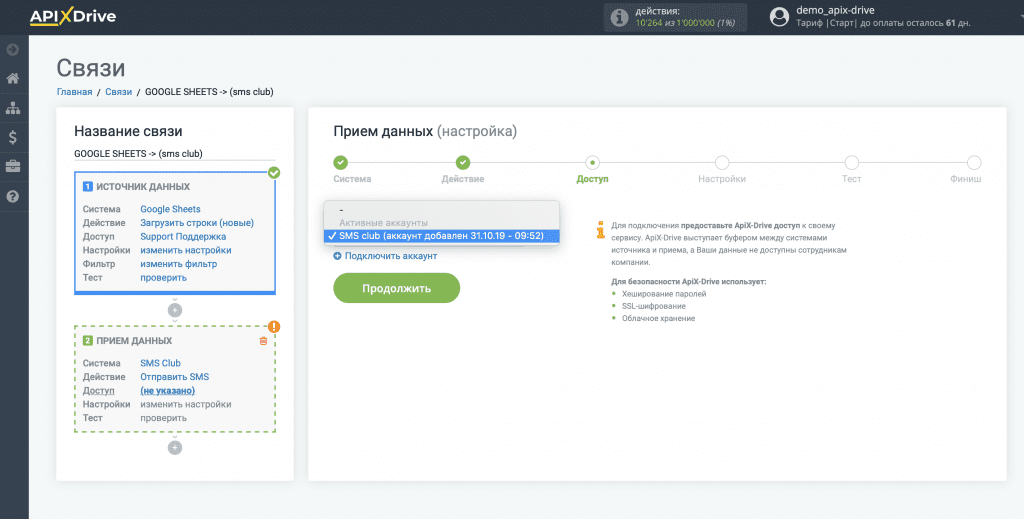
Add a unique alpha sender name.
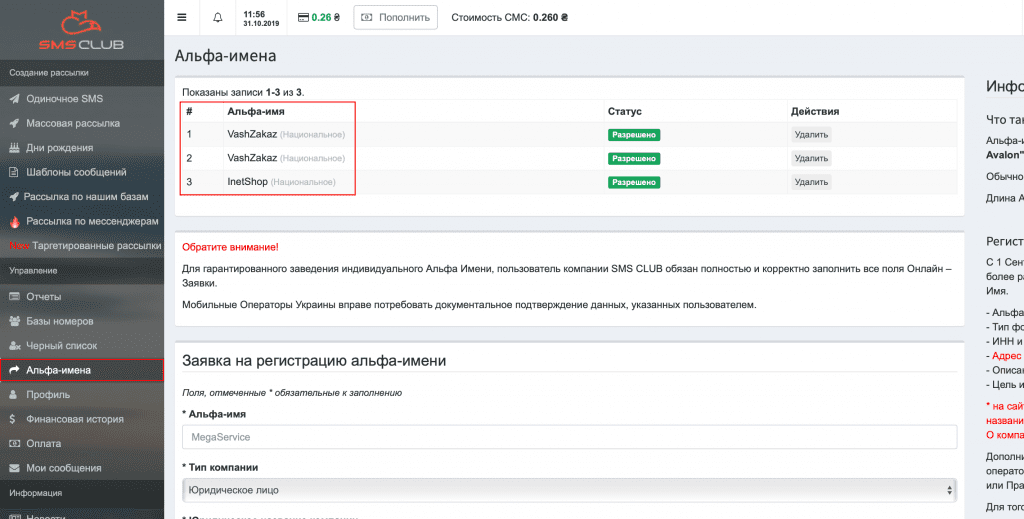
Specify the field with the recipient’s phone number.
In the “Message” field, specify the text and variable data from the table (date, order number, payment amount, etc.).
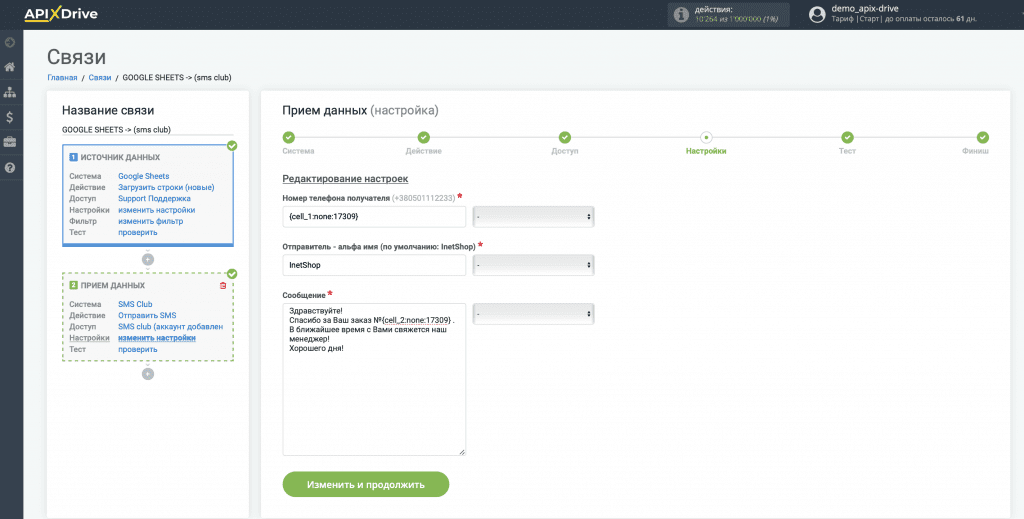
Set the auto-update interval (every hour, once a day, etc.).
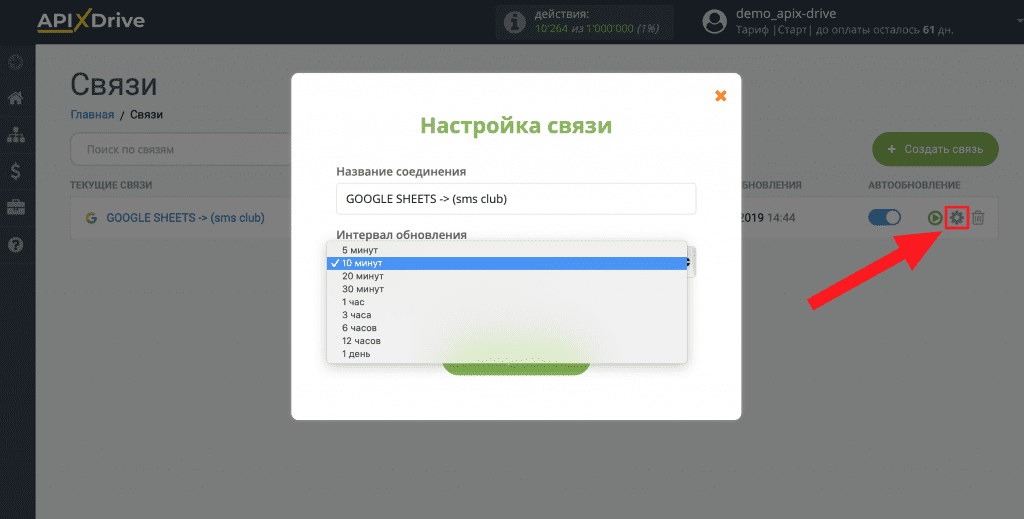
Setup completed!