Web Resource on the Go: Top 5 Best Website Builders

Contents:
Contents:
According to statistics, three new websites appear in the world every second. At the beginning of 2024, there were already over 1 billion of them. Additionally, over 70% of businesses have their own web portal.
Two factors played a significant role in this popularization. Firstly, the pandemic, during which even the most conservative businesses realized that having their own resource is essential nowadays. Secondly, accessibility: even a fifth-grader can create a website using special website builders.
You don’t need to know what HTML or JavaScript is or understand which “engines” are better. All you need is the internet, a few free hours, and prepared content — photos, videos, texts.
In Ukraine, several dozen platforms are available where you can create anything from a simple one-page business card site to an online store with various options. We have analyzed them and selected the best website builders for you.
How It Works: Four Steps to Create a Website
- Registration: This step is simple. Most platforms allow you to link your account to Google or Facebook. You can’t “try out” the site without registering.
- Choosing a Template: Templates are usually divided into categories, making it easier to pick the best one for you. However, you can use a travel business template to create a recipe site if you like. Some builders avoid categories altogether and let you create your own template.
- Editing the Template: Start by personalizing it: change photos and texts, adjust menus, add widgets, new pages, and change fonts. This is the layout work that brings the site to life.
- Setting Additional Parameters: This includes linking to your own site name, adding tags, and meta descriptions. You might also need forms for collecting contacts and analytics from the start.
After these steps, you can publish your site and send links to friends asking for feedback — did everything work out?
Criteria for “Best”: Honest Answers to Important Questions
Choosing the best website builder is challenging because everyone has different needs. For example:
- “The best is free”: Not all free sites are easy for beginners. It might be better to choose one that allows you to upgrade to a paid version, as many businesses need this eventually.
- “The best is easy to understand”: This needs clarification. Most builders are in English. If you mean an “intuitive interface,” most builders are user-friendly, except for the highly specialized ones.
- “The best is convenient”: Convenient for what? Collecting analytical data? Running a large online store? Setting up commerce tools? Having an AI widget? Ensuring customer support answers you even at night within 15 minutes?
- “The best is reliable”: This is crucial. The general rule is that if a builder has been around for a while, it is reliable. Projects that fail users don’t survive in the market.
If you don’t have your own website yet, try different tools and form your opinion about the best free builders and those with free trial periods. This way, you’ll know where you feel comfortable working and which features you need.
Important Note:
At some point, your business may outgrow the builder or find it inconvenient. Transferring all your data to another similar platform is impossible. This is likely why many websites worldwide are abandoned. However, starting anew is not unusual for Ukrainians, and sometimes the past stays in the past.
5 Most Interesting Website Builders and Their Features
1. Site.pro A Gem for Beginners

Site.pro offers templates for every occasion, each with high-quality images ready to use. While this is convenient, it can make sites less personalized. Imagine if your competitors chose the same template on the same builder! It’s better to use your own photos or drawings.
This Lithuanian-developed platform allows you to add maps, embedded YouTube videos, social media widgets, payment systems, contact forms, and set up the necessary languages. You can also create an email linked to your site’s domain name.
Site.pro has a free version, which might be enough for your needs.
2. Wix: A Paradise for Aesthetes

Wix’s advantage is its maximum flexibility and design adaptability, offering a luxurious range of tools to create a truly unique web project.
It provides 800 templates, while most similar resources offer 200-300. Additionally, it uses artificial intelligence technology to help you create your own template.
There are 250 available apps, many of which are free. They allow integration with social media, setting up e-commerce tools, podcast channels, and more.
Wix is user-friendly for beginners, but because it offers so many tools, it might take more time to get used to. There is a free trial version, and the cheapest plan costs $7 per month.
3. Strikingly: Quick and Easy
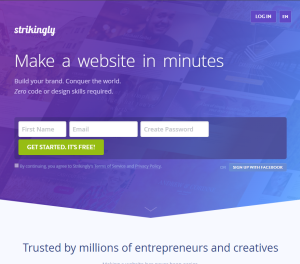
In our opinion, this is the best builder for one-page websites. It is extremely easy to use, letting you see how your page will look immediately after publishing.
Its main advantage is that you can work for free, although the free version has some limitations, such as a small number of templates. The project is in English.
You can also use WordPress, a patriarch in the market and ideal for beginner bloggers. However, note that if you need your own domain instead of a WordPress domain, you will have to pay.
4. Webador: Ideal for Small Business
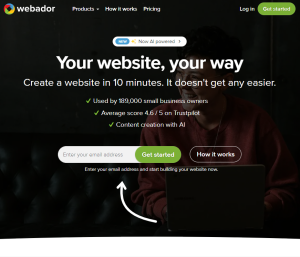
Many experts consider this builder one of the most convenient for small businesses, even though it doesn’t have the highest rating in general reviews.
This might be because many issues can be resolved without additional payment. Paid packages are only necessary when you need to add your
domain name to Google Search Console and link it to Google.
One unique feature is that there are no template categories; you choose a basic template that appeals to you.
5. Weblium: For Those Who Love Speed
This Ukrainian-language builder is known for its speed in creating websites, as its templates are almost ready-to-go web projects.
You can quickly create a business card or a full-fledged store with all products, payment options, and more. Importantly, sites on this platform easily adapt to mobile devices, and the number of pages is unlimited.
Most important options here are paid. Prices start at $8 per month, but there is a free trial period.
Conclusion
Setting up your own online presence can indeed be done in a few hours, even using the best free website builders. However, you might need to spend time on specific settings like hosting, SEO, analytics, especially if you are not familiar with these topics.
Paid builders, or paid versions of most builders, provide users with more opportunities to develop their business online.




