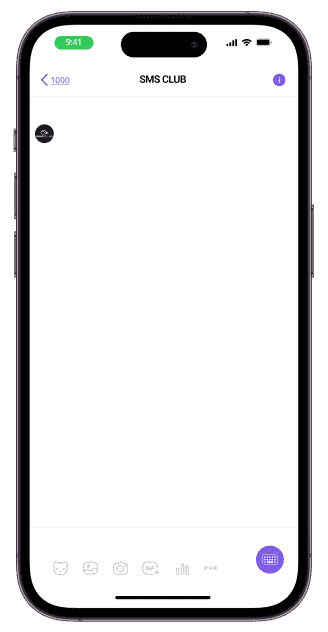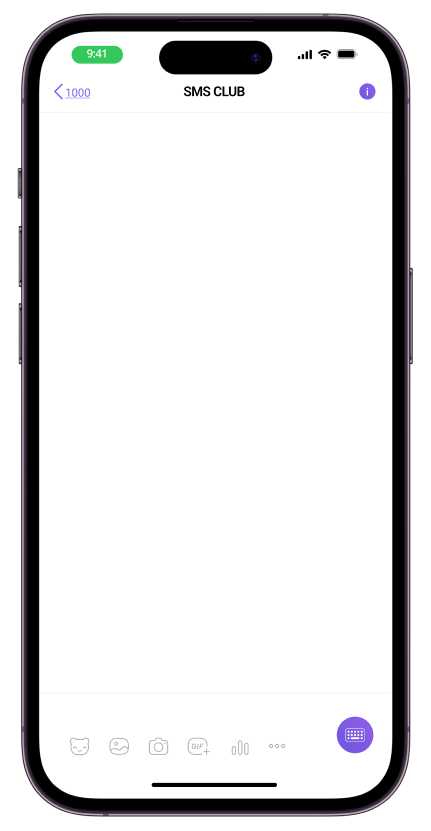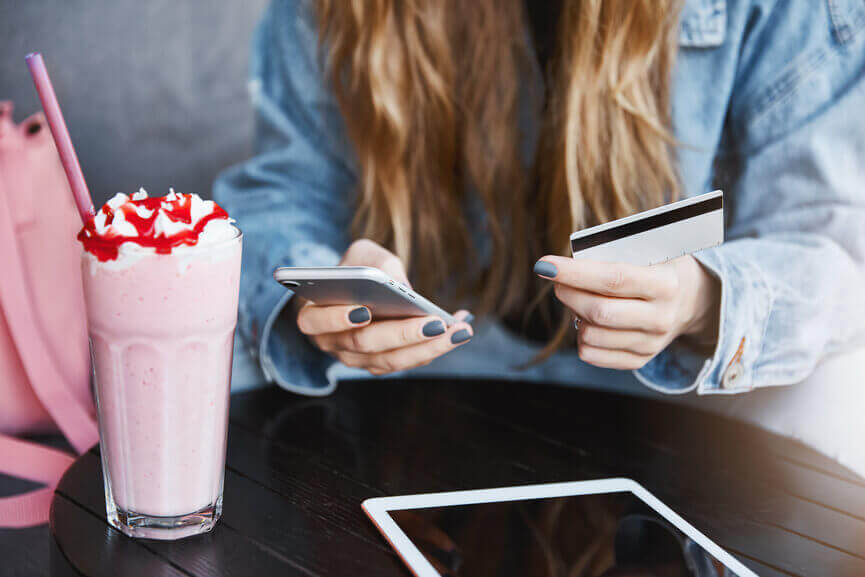Creating a chat bot in Whatsapp
How creating a WhatsApp chatbot help your business?
Automation of communication with customers
Optimization of several business processes
Answers to frequently asked customer questions
Gathering analytics and user feedback
Leave a request, and our bot specialist will advise you
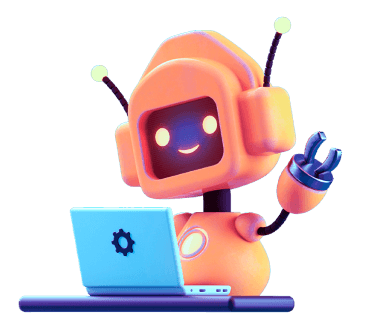
Who benefits from creating a WhatsApp chatbot?
Logistics companies, food delivery services
Medical institutions
Sports and fitness
Banking
Call centers
Restaurants, coffee houses
Tourism
Car services, sales
Education
WhatsApp bot can create online stores, utilities, and telecommunications institutions that work with the target audience and provide information and commercial services

How to create a WhatsApp bot in SMS Club
4 easy steps to create a chatbot in SMS Club
Creating chatbots
Start
Development using the bot builder platform:
- Integration of one selected messenger (Telegram, Viber, WhatsApp) or social media platform (Facebook, Instagram);
- Strategy development and creation of a workflow diagram for the chatbot;
- Development of informational buttons;
- Technical implementation of chatbot functionality;
- Generation of deep links for chatbot access;
- Real-time data export to Excel or Google Sheets;
- Creation of QR codes;
- Configuration of auto-replies for Direct, Stories, and posts based on keywords (Instagram only).
Platform functionality with a web admin panel:
- Broadcast messaging functionality;
- Chat for real-time communication with users;
- Chatbot performance statistics (e.g., number of subscribers over a chosen period, user segmentation filters);
- Chatbot testing;
- 14-day technical support.
Profi
Basic package for custom code development:
- Integration of one selected messenger (Telegram, Viber, WhatsApp);
- Database development;
- Creation of informational buttons;
- Integration with a chosen CRM system (e.g., obtaining order statuses from the CRM in the chatbot or adding a new request from the chatbot to the CRM);
- Development of an admin panel for managers in Telegram;
- Development of broadcast messaging functionality for the entire subscriber base (without segmentation);
- Chatbot testing;
- Server deployment;
- 14-day technical support.
FAQ
How to order a bot?
To order a virtual bot in the messenger, go to the website of our company and register, and then activate the “Order” button. The manager will contact you to discuss the structure and script for the bot. We take into account all your ideas and business features, so we are ready to offer effective technologies to optimize business tasks.
Can I change something in it?
Yes, sure. The technology provides the ability to edit the structure and scenario, add functional blocks and new options, such as “Yes” or “No” buttons.
Which sender will the ad come from?
Trigger notifications and mailings, as well as text messages, will be sent on behalf of the brand. The customer will be able to find you online and get information to start a correspondence.
What are the options for sending to WhatsApp?
By ordering a virtual assistant in their messenger, business owners can:
- keep in touch with users 24/7;
- make quick orders in two clicks;
- collect leads for the sales department;
- send messages about promotions, discounts and sales;
- collect user feedback;
- accept payment.
Use effective marketing tools for correspondence in managers right now. Scale and automate routine business processes with SMS Club!