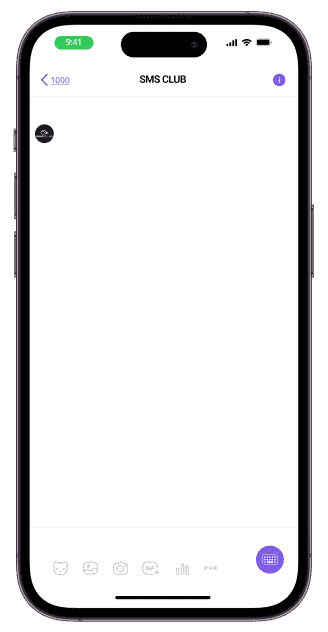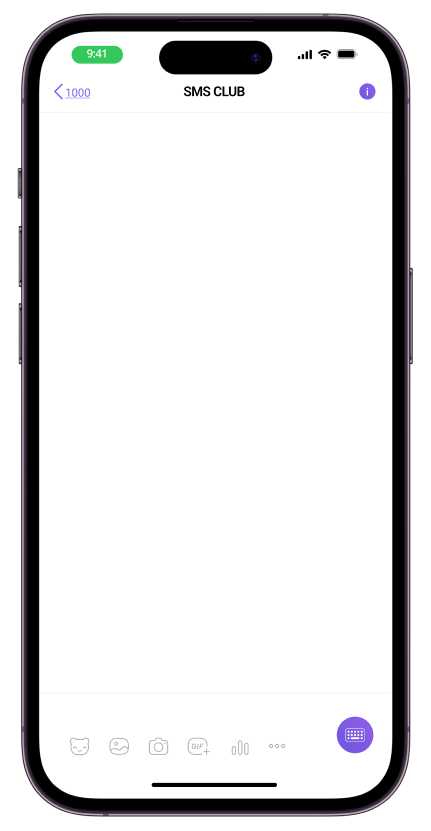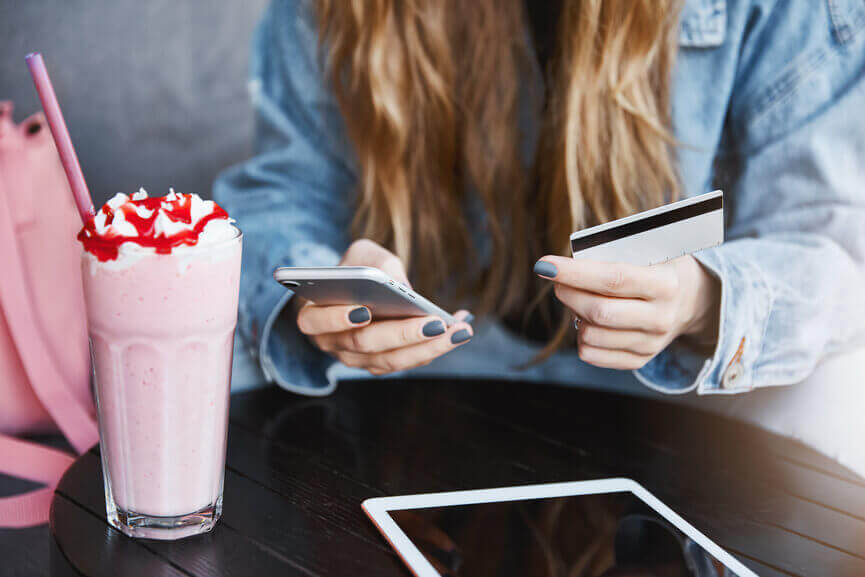Creating a Facebook chatbot
Why does your business need a chatbot for Facebook messenger?
Communication with clients 24/7
Automation of several business processes at once
Determining audience needs
Repeat sales of goods/services
Leave a request and our bot specialist will advise you
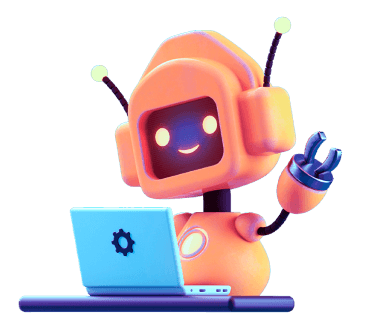
Who Should Create a Facebook Chatbot?
Telecommunications
Tourism
Medicine
Online shopping
Financial and insurance services
Hotel and restaurant business
Educational platforms
Sports and fitness
Car service
Companies that strive to quickly sell products and attract more customers

How to create a chatbot for Facebook Messenger in SMS Club
4 easy steps to create a chatbot in SMS Club
Creating chatbots
Start
Development using the bot builder platform:
- Integration of one selected messenger (Telegram, Viber, WhatsApp) or social media platform (Facebook, Instagram);
- Strategy development and creation of a workflow diagram for the chatbot;
- Development of informational buttons;
- Technical implementation of chatbot functionality;
- Generation of deep links for chatbot access;
- Real-time data export to Excel or Google Sheets;
- Creation of QR codes;
- Configuration of auto-replies for Direct, Stories, and posts based on keywords (Instagram only).
Platform functionality with a web admin panel:
- Broadcast messaging functionality;
- Chat for real-time communication with users;
- Chatbot performance statistics (e.g., number of subscribers over a chosen period, user segmentation filters);
- Chatbot testing;
- 14-day technical support.
Profi
Basic package for custom code development:
- Integration of one selected messenger (Telegram, Viber, WhatsApp);
- Database development;
- Creation of informational buttons;
- Integration with a chosen CRM system (e.g., obtaining order statuses from the CRM in the chatbot or adding a new request from the chatbot to the CRM);
- Development of an admin panel for managers in Telegram;
- Development of broadcast messaging functionality for the entire subscriber base (without segmentation);
- Chatbot testing;
- Server deployment;
- 14-day technical support.
FAQ
How to order a bot?
Before you create a Facebook bot, go through a simple registration on the site and click on the “Order” button. Based on your suggestions, we will draw up a detailed structure of the chatbot and write an effective script for it.
Can I change something in it?
Certainly. SMS Club developers edit welcome messages for free, make technical changes, add new buttons.
Which sender will the ad come from?
Of course, the name of the chatbot duplicates the name of the brand. Your “smart” assistant will correspond on behalf of the company (beauty salon, bank, online store). But despite the technological capabilities of chatbots, always add the option to communicate with a manager or a sales employee.
What are the options for sending Facebook Messenger?
By ordering the creation of a Facebook chat bot, business owners can:
- automate technical support 24/7/365;
- place orders in 2 minutes;
- collect leads for the sales department;
- Ensure simple interaction with users;
- create personalized offers for customers.
Implement messenger marketing in your business, automate most of the routine tasks of managers and save your budget. To order a new technology, write to the direct manager of SMS Club.